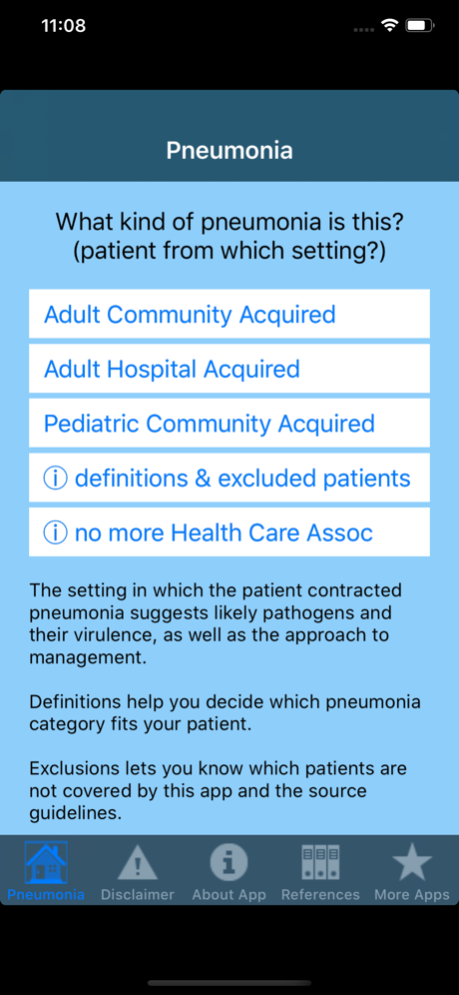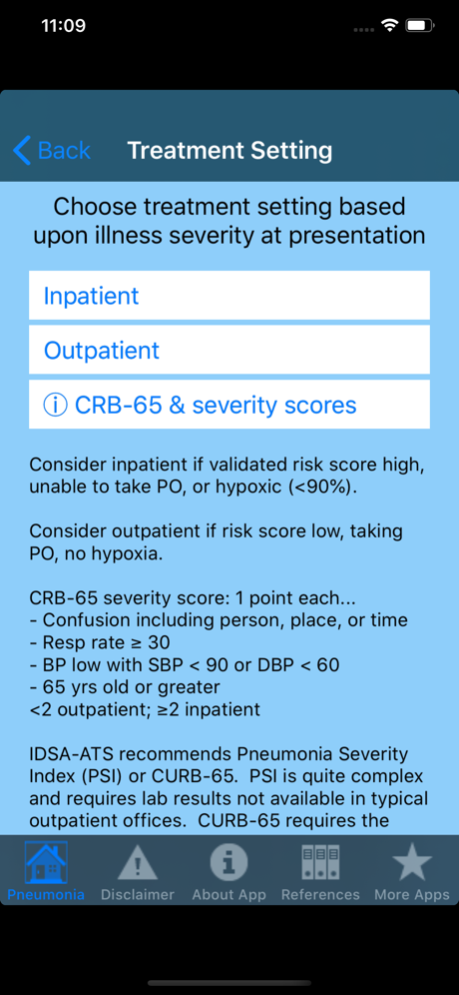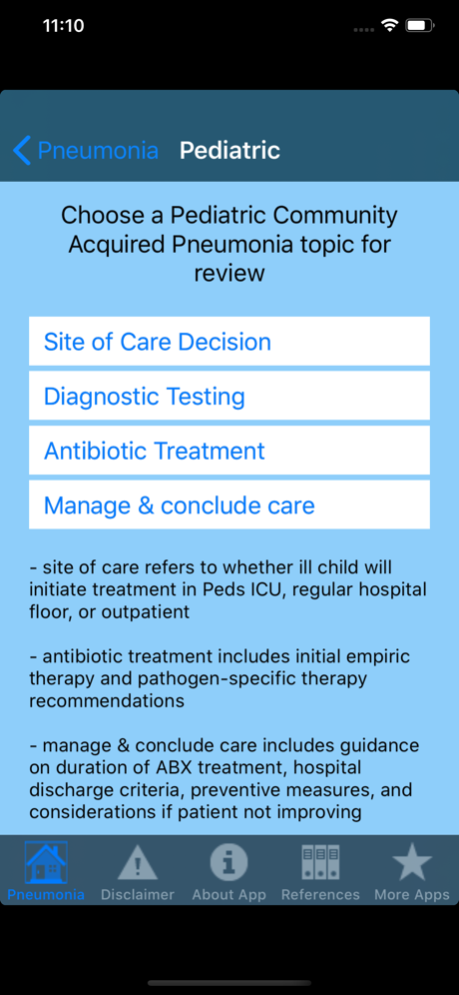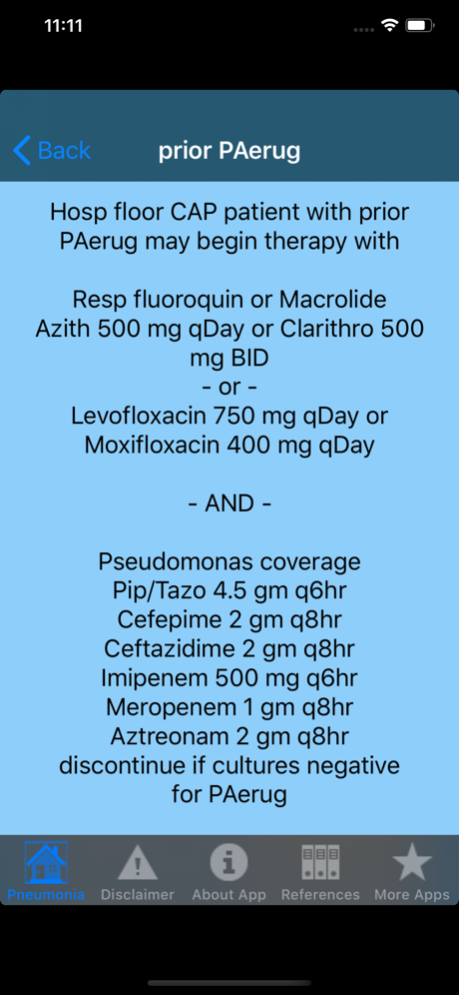Pneumonia Guide 5.2
Continue to app
Free Version
Publisher Description
Pneumonia Guide distills and organizes the guidance found in the 2019, 2016, 2007, and 2005 American Thoracic Society & Infectious Disease Society of America guidelines on management of Community Acquired Pneumonia and Hospital Acquired Pneumonia and the 2011 IDSA Pediatric Community Acquired Pneumonia guideline.
The app addresses such common questions as:
* what criteria are useful in deciding which community acquired pneumonia patients should be hospitalized?
* what are those big-gun antibiotics for adult hospital acquired pneumonia, and what are the alternatives for those with medication allergies?
* how long should antibiotics be continued?
* exactly which pneumonia cases are considered to be hospital acquired?
* which community acquired pneumonia patients require coverage for resistant organisms?
* which hospitalized patients should be in the ICU?
* which antibiotics are appropriate initial therapy for children with pneumonia?
This app is written and intended for practicing clinicians like family physicians, internists, pediatricians, ER docs, and hospitalists; for resident physician trainees; and for medical students. As an educator and clinician, I am interested in feedback and I would be grateful for guidance on improving the tool.
May 13, 2020
Version 5.2
updated links, updated for latest iOS standards
About Pneumonia Guide
Pneumonia Guide is a free app for iOS published in the Health & Nutrition list of apps, part of Home & Hobby.
The company that develops Pneumonia Guide is Joshua D. steinberg. The latest version released by its developer is 5.2.
To install Pneumonia Guide on your iOS device, just click the green Continue To App button above to start the installation process. The app is listed on our website since 2020-05-13 and was downloaded 6 times. We have already checked if the download link is safe, however for your own protection we recommend that you scan the downloaded app with your antivirus. Your antivirus may detect the Pneumonia Guide as malware if the download link is broken.
How to install Pneumonia Guide on your iOS device:
- Click on the Continue To App button on our website. This will redirect you to the App Store.
- Once the Pneumonia Guide is shown in the iTunes listing of your iOS device, you can start its download and installation. Tap on the GET button to the right of the app to start downloading it.
- If you are not logged-in the iOS appstore app, you'll be prompted for your your Apple ID and/or password.
- After Pneumonia Guide is downloaded, you'll see an INSTALL button to the right. Tap on it to start the actual installation of the iOS app.
- Once installation is finished you can tap on the OPEN button to start it. Its icon will also be added to your device home screen.